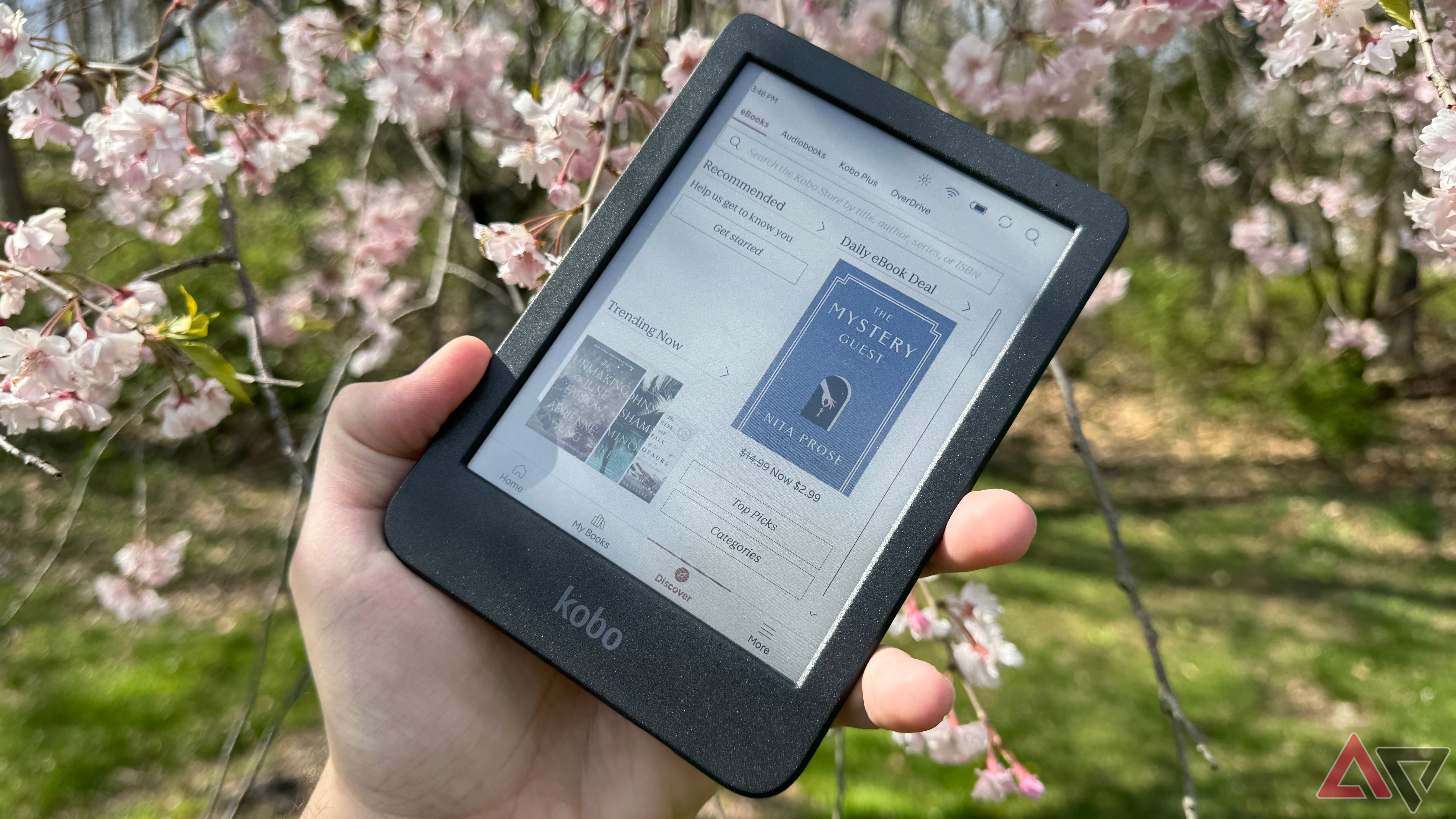As a Libby user, Kobo is the best E Ink platform for borrowing e-books

Kobo e-readers have really grown on me. I’ve never been a big Kindle user, mostly due to my futile rejection of Amazon as a principle. The e-reader I chose first, and the brand I used for many years after, was Nook. Having worked as a bookseller in my college years and thriving in the era of midnight book releases and paying $30+ (that’s your weekly food and gas budget as a college student) for a new hardcover, it was my fondness for Barnes & Noble that prevailed.
Then I tried out a Kobo. In many ways I wanted my Nook back; it was the familiarity I craved, a marketplace I’d already poured an irresponsible amount of money into. But the three Kobos I’ve used so far draw me in with one feature that the Nook (and the Kindle) doesn’t have, and that’s built-in access to Libby/Overdrive.
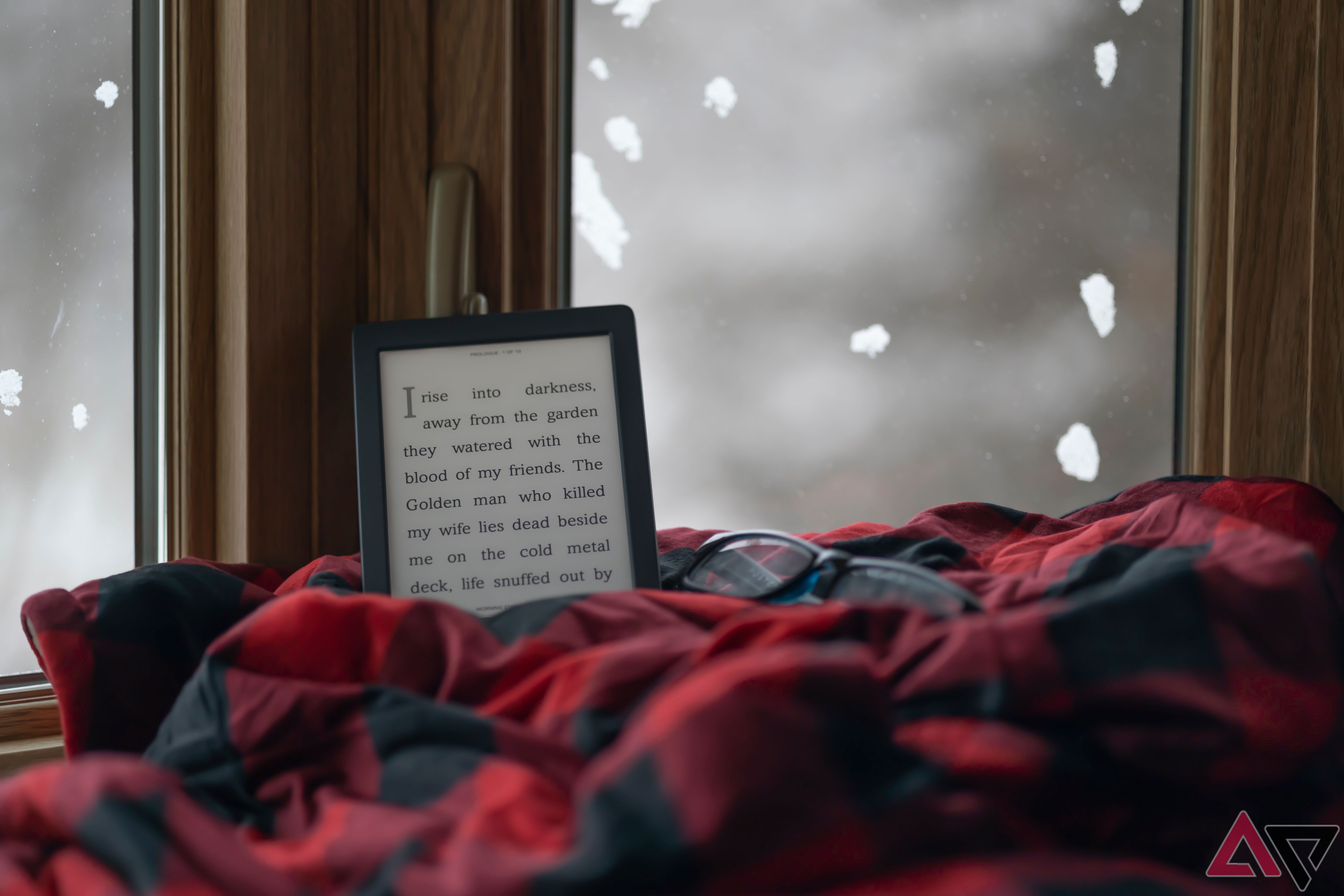
Best Kobo e-readers in 2024
From the sophisticated Sage to the economical Clara, Kobo has every reader covered
Kindle and Nook make you work for library book access
See, Kindle and Nook don’t prevent you from reading library books on their readers, but they certainly make it a chore to access them. Nook users must install an Adobe file management app, download the Libby/Overdrive file onto their computer, plug the e-reader into the computer, and drag the book file onto their device.
You don’t have to hunt down a cable and plug your Kindle into the computer to access a Libby book, but it’s still a multi-step process that requires the assistance of another device. First, you need to access Libby on a computer or smartphone app, then select the book you wish to borrow. The read with Kindle option will redirect you to an Amazon app or webpage where you can then send the library book to your Kindle reading app or Kindle device.
By the time this process is over on the Nook or Kindle, you almost wish you would’ve just caved and bought the book through the marketplace. Instead of offering you Libby/Overdrive access in a package bundled with red tape, Kobo devices welcome borrowed books by building access to Overdrive directly nto their interfaces.
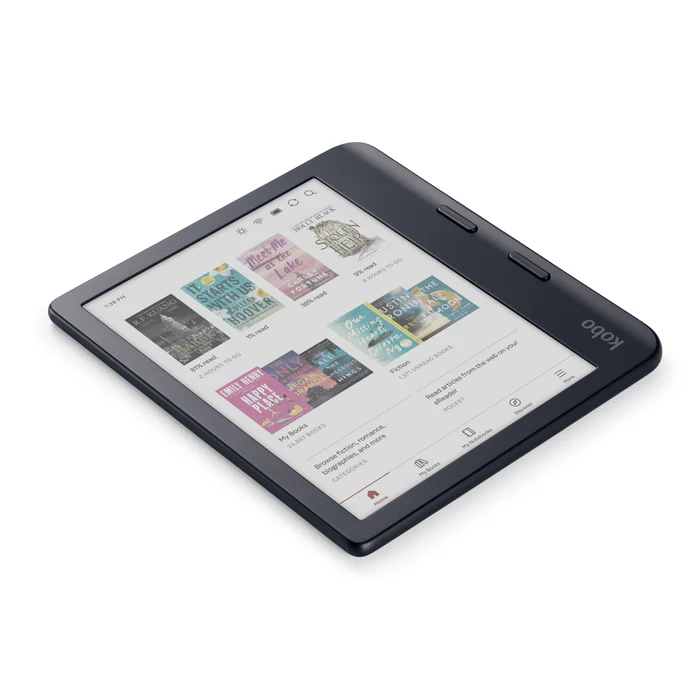
Kobo Libra Colour
With a 7-inch screen and beautiful color E ink, the Kobo Libra Colour is your ultimate reading companion. It’s the perfect size for travel, is lightweight enough to hold for long periods of time, and encourages public library patronage through the built-in Overdrive app.
Kobo makes it easy to borrow books, and that’s a big advantage
The
ability to easily borrow e-books is a lifesaver for readers who mostly consume library books. You don’t need your phone, computer, or a cable to access them. You don’t need to download an app to your device, either. The first time Libby/Overdrive is used on a Kobo, you’ll need to put in your library card/Libby account details, and that’s it.
Once your library account is connected to Overdrive on your Kobo, the device blends your libraries and search results to seamlessly view purchased books, borrowed books, books on hold, and books that are free with Kobo Plus all in one place.
Not having to finagle with multiple devices or even apps within the same device makes all the difference. Even if you’re browsing books on the Discover page, you don’t have to switch back to an Overdrive platform to borrow the book. Simply pull up the book’s page and click on the three dots to the right of the wishlist option to select borrow with Overdrive or place a hold with Overdrive.
Overdrive integration helps me read more
Kobo understandably would still prefer that you purchase books through its e-store. That’s why, when you view a title, buying or wishlisting it through Kobo is still the most prominent option, and using Overdrive is tucked into a drop-down menu. But Overdrive/Libby is still infinitely more accessible than it would be on a Kindle or Nook. So, if I’m not looking to spend any money on a new book, having a borrowing system at my fingertips means I’m more likely to still get the book I’m looking for instead of just giving up.
Overdrive/Libby integration on a Kobo reader also does more than make checking out library books easier. On a Kobo, Overdrive has its own page within the Discover section, which lets users navigate between e-books, audiobooks, Kobo Plus free books, and Overdrive.
Just like how Kobo’s e-books page suggests curated titles based on your reading history, current events, or what’s trending among readers, the public library e-book service has its own collection of book suggestions for me to explore. I can peruse comedic pieces in Overdrive’s Have a laugh collection, learn from a new voice in their Asian American, Native Hawaiian, and Pacific Islander Heritage Month section, or dig into the archives in the Hiding on the bottom shelf section. All books that I wouldn’t otherwise have discovered without Overdrive, without Kobo.
Kobo e-readers aren’t perfect, and Nook and Kindle still hold some advantages — I like Kindle’s build quality the best, and Nook’s 2023-released e-reader has been one of my overall favorites thanks to its 3.5mm headphone jack. But if you do most of your reading through the Libby public library platform and are tired of the multi-step process it takes to get borrowed books on e-readers, Kobo offers the best solution for you. This integration is even an option on Kobo’s entry-level reader, the Nia, so you can access your public library for roughly $100. But if your budget is a bit more flexible, we loved their new color E ink devices, the Libra Colour and Clara Colour.

Kobo Libra Colour review: A new e-reader era in full bloom
Color is a cool feature, even if all you do is highlight text